So i've been working on the design of the altar that i'm going to use for the FF/sonic collaboration between me and DJ this summer (or hopefully this summer....and if not then through the fall semester when i get a whole lot of professional guidence in the art of character modeling). So i wanted to leave it open for my mind to wander - because it obviously has to reflect the Final Fantasy part of it, but having it be a lot larger than the one in VII leaves it open to have random - no excuse being there - objects that adhere to the Sonic world (random rails to grind on, loops. long paths to run along...thins like that).
So i spent a few good hours in Maya last weekend - things started to pick up once i realized I could use "
Instances" and save myself some remodeling and duplication time. And then it helped to remember i could reposition the
Pivot Point to make
rotation and
alignment extremely more accurate and easy. So this is what i've got so far, some varied renders and the sketches that i did before hand. Another few good hours (or a good
day and it should fairly finished and ready for textureing - depending on whether i feel like modeling the terrain/location it's set in).

So here's part of the sketching i did for the basic idea of the altar (but once i actually started modeling it....certain things needed to be scaled
way up for it to be plausible). What it originated as, was a fairly sizable
Dais, above which was a free floating
Roof. The only place the
Roof was connected to the
Dais (where the
Altar would be located) was by two columns that formed the "front" entryway. The
Roof, as it's size is pretty formidable, would be supported by
Flying Buttresses (not only because they are really the only way i could think of supporting something like that....without forcing the viewer to 'believe' me - but because i'm always a fan of arches, collunades, and romanesque architecture).

So here you can kind of see how the "
Towers" (though i usually refer to them as 'posts' while sketching for some reason...) are cylindrical in shape (they're not 'square') and have a small domed roof with an area you can freely walk around underneath. They have
Paths leading from one Tower to the next, and each tower has an inclined path (with some stairs and handrails - cuz Sonic characters will need something to grind on; walk up all those stairs...
Knuckles Please....) that leads from the ground, or nearby rock face, up to the tower. It then has another inclined pathway leading from the Tower to the "Floating" Roof.
So those are the basic plans i
started with. Last weekend i got quite a bit done - although i'm trying to do the whole thing in a pipeline style resembling the industry's standard: Concept -> Design/Reference -> Modeling -> Lighting -> Texturing -> Animating (if needed) -> Output. So you shouldn't see anything textured till i'm finished with it as a whole. So here's some of the renders of the "Towers" i spent most of that particular day modeling:

Here's a shot of every detail of the Tower. I had only made a basic design for it - height is easily adjustable. I
extruded the pathways just a little bit for easy connection later on.

Here's a reference to how tall the
archway/entryways are as well as a look at the
railing system (in it's most basic form) - posts and such will be added later.

Here is a look at the underside of the Tower floor's rim - to show how i's supported. I ended up changing this to where the underside of the 'paths' only have the outer support so the buttress/arch can fit between them.

Here's a shot without the roof on; again, to show scale and open space. Once i'm done modeling the "Roof", "Altar", and "Pathways", i will return to add small ornamental details like
hanging torches and
Oculuses and such.
So there you have the "Tower" portion of the whole scene. What i spent the next bit of time on was forming the pathways between posts, how far apart each post was from each other (as well as the
degree of rotation between each: if the middle of the altar is the "Origin" and you have any post, what degree do you rotate a duplicated post to get it to where it's supposed to be). After careful consideration and though, the value for rotation between each Tower is
39.375°.
So once i got as much detail in the Tower as i felt i was going to, i saved it and stared a new scene. I
imported the tower (because if i kept working in the Tower file and screwed up beyond repair.....i would have to do some major remodeling and 'starting from scratch'). So i took the Tower, moved it out in 3D space, and crated a "donut", if you will, to represent the size of the roof so i could figure out how far away from it the tower should be. Once i did that, i started to
Instance everything. I then connected the pathways (only the floor) between each tower and instanced those as well. This is what i got:

This is a dead on view from the "Front". it shows the
basic size of the Roof's floor - of course it might not be so thick in the future. It also has a small platform in the middle of everythihg (on the 'ground') that represents the size the
actual Altar is going to be -
Manni is in there too if you can make him out. Mostly everything besides the Towers is used for reference...so don't think it's actually going to be so 'bulky'.

Here's a better view of the Altar's size and reference to everything else....although because it's rendered over black it doesn't help
that much.

A shot from above and behind to better illustraite the
spacing,
rotation, and
connection of each Tower.
So that's what i got done in the better part of a day ( imagine what i could do with 7 *wink* ) and am going to try and spend the better part of
2 days finishing up the Tower section of the scene, which will unclude roofing, railing, support arches, and making the base of each Tower look like it was cared out of the earth (you can what i mean by looking in the second sketch picture above). Once i've done that, i'm going to move on to the "Roof" section of the scene which will unclide a good sized Collunade, railing, decorative recesses, and if i can find a model of a gargoyle somewhere that isn't insane in poly-count, i might import it to give it some gusto.
Renders to come by Sunday
 .
.








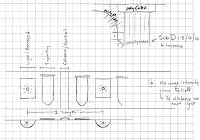






.jpg)











.jpg)
.jpg)

.jpg)


















